Last week, I cleared a long-time, personal milestone: I launched my first Kickstarter campaign. As part of this process, I had to figure out how create my own Kickstarter video – no small feat for me as my video production experience is limited to a few hours of fiddling around with iMovie. Luckily, that proved to be good enough.
Constraints
I was launching a small, $1000 USD campaign. I was not about to hire a team to shoot and produce a custom video for me. On top of that, I’m camera shy: I was not going to be able to confidently stare straight at the camera for three minutes and talk myself up. Oh, and did I mention I don’t have any professional recording equipment?
Approach
Create a video that leverages what I’m good at (and comfortable with), and aim for a dignified but probably ultimately flawed end product.
Recipe
Write a script
A good 80% of my script made it into the final video. To write the script, I used my comics writing brain, which was already well-versed in combining text/narration with visuals. Plus, I only ever wrote scenes that I thought I could shoot easily with my smartphone. This was actually easier than it sounds, because the heavy lifting was done by the narration and the visuals just needed to be an interesting accompaniment.
DIY camera rig
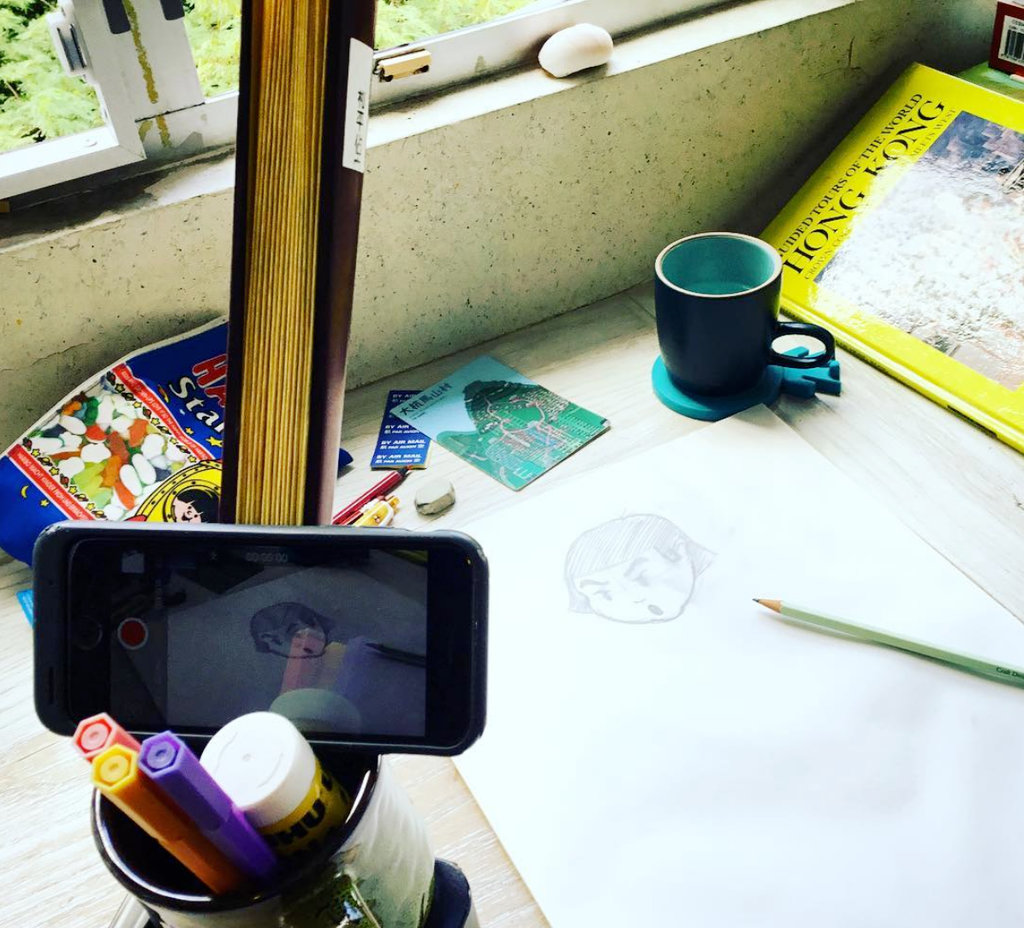
I waited for a reasonably bright day and shot my clips near the window. I used whatever I had around the house to prop my smartphone camera up.
Detach audio and video
A video does not need to be shot in a single take. I shot a bunch of videos (and stills) based on ideas for visuals in the script, and then I recorded about ten individual chunks of audio narration. I later put everything together in iMovie (dragging and dropping like a real amateur).
Make voice peppy
I learned this from Todd Wilkens early in my design career – try to sound more excited and animated in recorded audio than you might otherwise be in real life. Otherwise the narration can come off as flat and deflated.
Software it
I used the iPhone’s native Camera app to record video, and its Voice Memos app to record audio. I then sycned these onto my laptop and used iMovie to put them together. I did take advantage of some iMovie’s special features as well: speed clips up while retaining the audio pitch, turn on camera stabilization for hand-held shots, and pan slowly over stills to make them more video-like.
Test with friends
I showed the video to a handful of friends and incorporated their feedback selectively. For example, I upped the pace a little because someone said it felt a bit sluggish; but I didn’t add in music or sound effects because I have zero experience with it and didn’t want to go on an exploratory journey to figure it out.
Result
For more about making lo-fi Kickstarter videos, check out their Creator Handbook.
And of course, if you haven’t done so already, check out my Kickstarter campaign.